Nat Modem Huawei Hg8245h Totalplay
Note: This will void your warranty!There is only one screw under the sticker at the bottom. It is around the middle of sticker, you can find the hole by tapping the sticker with your finger.
Peel off the sticker carefully, and remove that screw.There are locking ears around the top edge of the bottom case beneath the top cover. Use a credit card, or guitar pick to stress one corner of the top case while push back the two closest ears to the inside direction of the device. The first corner could be little bit tricky, but after that the rest is easy.Main PCB: Serial.
First of all, Huawei HG8247H is an all-in-one modem which provides internet routeing, Wireless Lan, Port Forwarding like any general all-in-one modem in the market. Fiber optic is used for WAN.
Huawei Hg8245h Password
Test case design techniques. The cons of this modem provided by TRUE online is the unstable wireless, it sometimes keeps loading like disconnecting from the network, although, it seems normal on the ethernet port. So, it is highly recommended to buy a good wireless router to use with this modem as bridge mode. However, changing the router to new one is not much easy because ISP sends the profile config via Fiber optic line to modem directly, that make the config unchangeable even you try to change it, then the default config will be restored anyway.The following steps will help you change the config temporarily.1. Login to config page (192.168.1.1) with user: admin pass: password2. Select WAN - WAN Configuration on the header menu3. Select TR069INTERNETRVID100 and the user and password will appear, it then should be noted somewhere3.1 To see the hidden password, on google chrome, press F12 and select the password field, change the input type attribute to whatever, the password will appear.4.
Plug out the fiber optic line and find some pen pressing the reset button on the right side of the modem (holding for 10-15 sec).5. Login to the config page again with user: telecomadmin pass: admintelecom6. Select WAN - WAN Configuration on the header menu7. Select TR069INTERNETRVID100 and the user and password will appear, it then should be noted somewhere.The user and password are different from the step 3.8. Plug in the fiber optic line without closing the config page on the browser and wait for a while to let the ISP put their config automatically.9.
Nat Modem Huawei Hg8245h Totalplay Password
Select WAN - WAN Configuration on the header menu, you are going to see TR069INTERNETRVID100 but now, you can change WAN Mode.10. Delete the profile (TR069INTERNETRVID100), create new one as the figure and apply.11.
Baca juga: Tutorial cara setting modem ONT Huawei HG8245A Apabila modem sudah disetting agar bisa terkoneksi ke internet, barulah kita bisa melakukan konfigurasi port forwarding ini, koneksikan laptop sobat baik melalui wifi maupun kabel LAN ke modem, lalu akses alamat IP 192.168.100.1 melalui web browser. A Huawei HG8245 router includes a basic firewall program to help protect your home network from the Internet. The Firewall is designed to block incoming connections from the Internet. There may be a time when you need a connection opened.
Then connect the WAN port on your preferred modem with PORT1 on the HUAWEI modem.12. Connect your laptop to the preferred modem with LAN or WLAN and then set the PPPOE profile with the user and password (Choose 1 from 2) to connect the internet via HUAWEI modem.13.
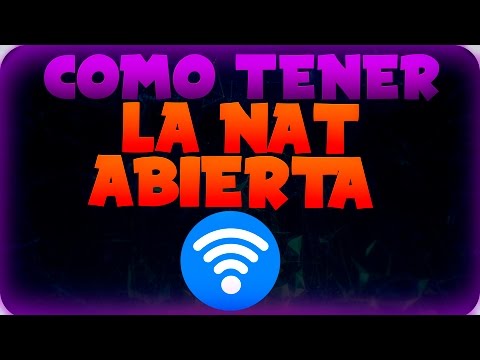
Done!!This entry was posted in,. Bookmark the.